With a total value of $2844.32 million, the worldwide PDF editing market is expected to reach $7713.62 million by 2028 at a CAGR of 18.09%. There are certain challenges that users often face while working with PDF documents.
- PDF is difficult to edit, modify & update
- No real-time collaboration
- Access restriction in certain devices
- PDFs with complex graphics or interactive features are hard to open on mobile or browsers
- Limitations in multimedia integration & copyright protection.
Here, advanced PDF editors have come into play with fabulous flexible features of annotation, real-time collaboration, format conversion, digital stamping, password protection, listening to PDF, translation, and the list could go on. To explore everything under one roof, you should go through a complete and comprehensive Soda PDF review with its key features and other highlights.
Getting to know Soda PDF

Soda PDF is an all-in-one PDF tool that lets you view, read, edit, and convert any PDF document with ultimate customization in its online and offline applications. The main motto of this program is to provide specific and customizable PDF-optimizing services to different users.
As PDF has been used for multiple purposes: personal use, academic purposes, office presentation, team collaboration, business use, etc., Soda PDF has offered various versions such as Pro, Standard, Business, Online, Desktop, etc., so that users can choose their options depending on their requirement.
Every version supports different features of this program for requirement-specific PDF customization. The Pro version offers the maximum features, including convert, batch editing, security, E-sign, OCR, etc., and in the Standard version, you will get major support in viewing, creating, converting, and editing.
On the other hand, the business version offers everything from the Pro version with a few additional features of Flexible Deployment, Expert Phone, and Self-serve plan management. So, let's get into a detailed Soda PDF review to pick the appropriate and adequate version of the application.
Key Features of Soda PDF
Having the most advanced and attractive features of online and offline options, Soda PDF lets you explore its multifunctional tools online on any device using any web browser. You may also download its desktop version for offline PDF customization without internet support.
Soda PDF offers nine module themes in its function, including View, Create, Convert, Insert, Edit, Review, Secure & Sign, Forms, and OCR. It is also available in eight languages. Now, let's get the highlights of these functions for your best PDF customization.
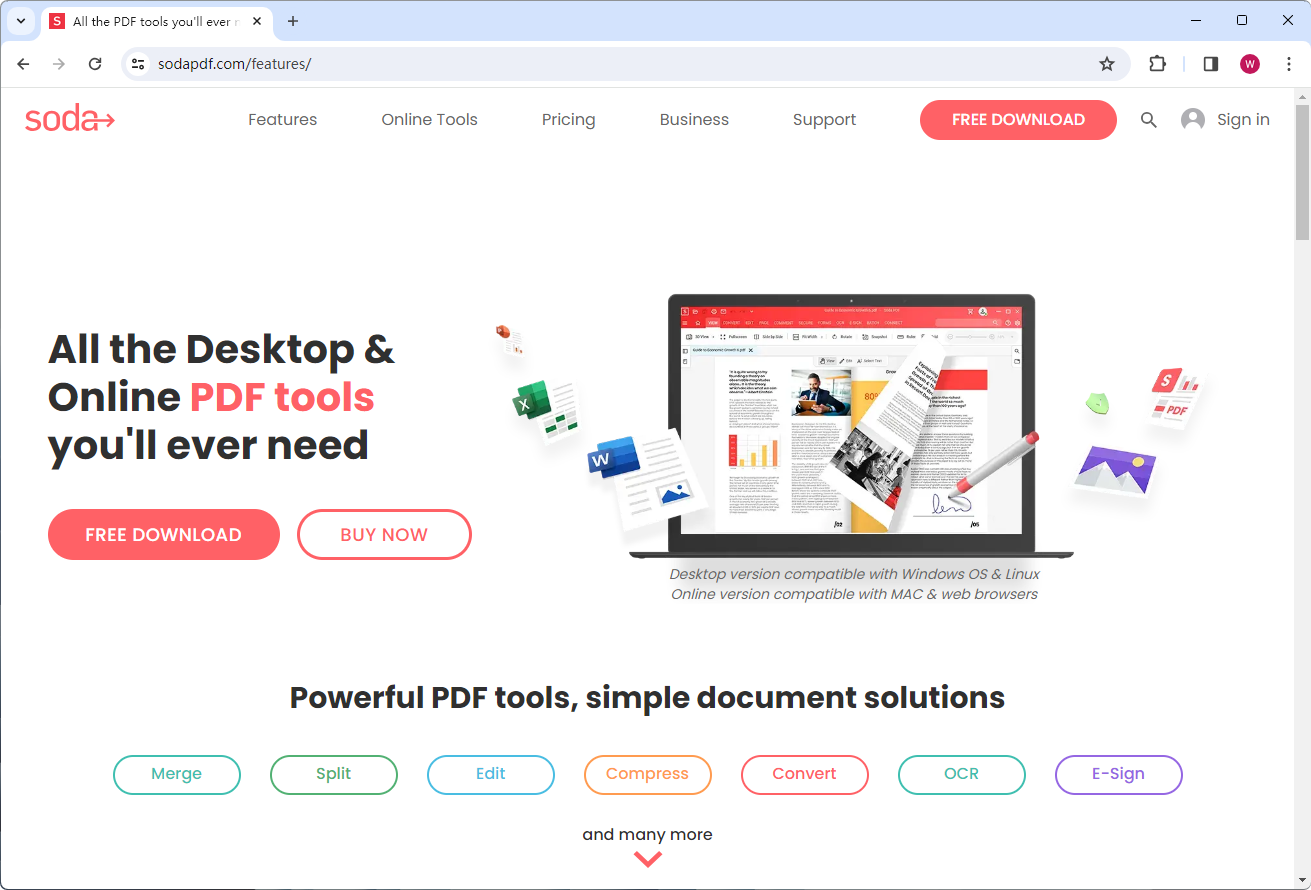
Create & Edit
Create any unique PDF from blank, any file, or directly from a scanner by adding or eliminating any text, image, graphics, etc.
Read & Manage
Read & view PDF with 3D pages using flipping technology & merge/split multiple files.
Compression with Annotation
Extensive editing with file compression to reduce file size with an ultimate annotation like comments with sticky notes highlights with any color, marking, rotation, recorder, etc.
Batch Conversion with Multiple Formats
Enjoy batch conversion of multiple files in various formats like MS Office files, images, PPT, Excel, JPG, etc.
Protect & Own PDF using Various Options
Secure your document with 256-AES password encryption or add a watermark & own the content with an electronic signature while tracking and managing it in real-time.
Form Filling & OCR
PDF form-filling option with Optical Character Recognition (OCR) feature to recognize & edit text within any image or scanned document.
Online Storage with Cloud Integration
Real-time collaboration with multiple users with cloud integration and limited free cloud storage in Google Drive, OneDrive, Dropbox, Evernote, or Sharepoint on any device.
Compatibility & System Requirement
As Soda PDF supports both the online and offline versions, you can use this application on any device or OS, including Android, iOS, Windows, Mac, or Linux, using any web browser, including Chrome, Safari, Firefox, Opera, Microsoft Edge, etc. For offline use, Soda PDF has a dedicated application for Windows. Here, you go with the system requirement of Windows OS.
Windows 7 32/64, Windows 8 32/64, Windows 10, and Windows 11
Processor: i3 Gen 2 & above or AMD Phenom ll
RAM: 1 GB/ More
Disk Space: 500 MB/ More
User-Friendly Interface
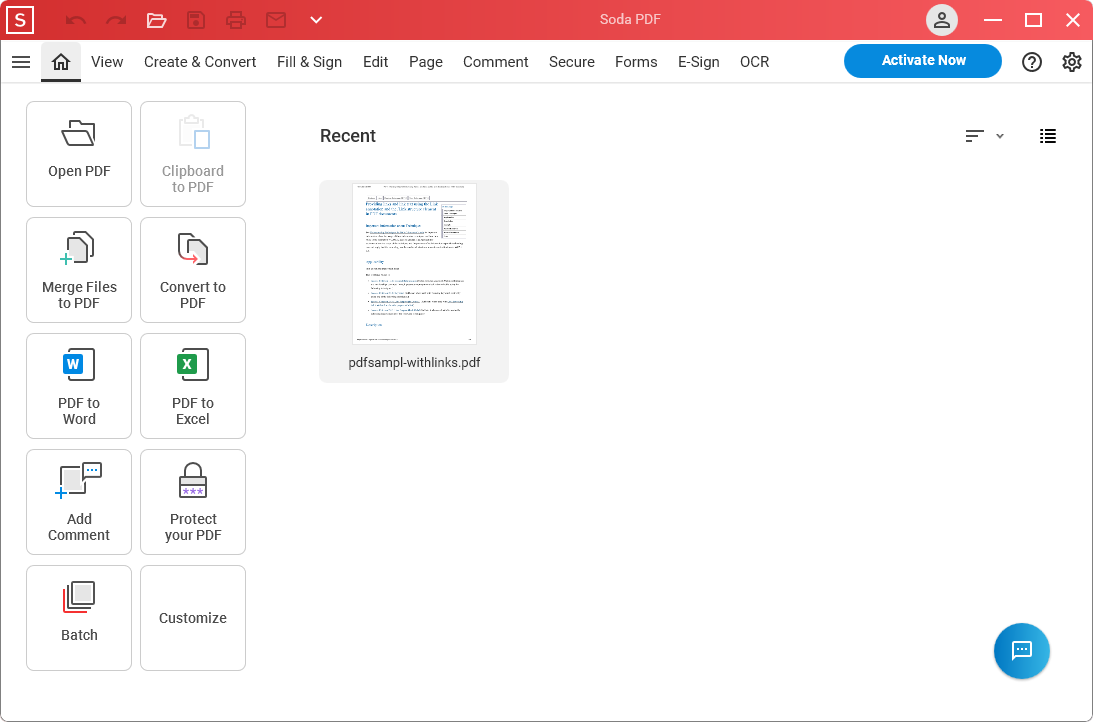
One of the most attractive aspects of Soda PDF is that it is a well-organized application with integrated tools and a simple interface. You will find everything once you visit the official website in one click. As it offers free and paid versions, you can select the dedicated option according to your choice.
Under the three-bar menu, you will get a dedicated search section for your specific queries. As every tool has been well described with its usability, purpose, and benefits, you can select your specific tools from the "Features" option. The all-rounder Soda PDF could be your one-stop destination with unlimited customization.
Pros & Cons
The Soda PDF review wouldn't be complete without sharing the real user's experience with pros and cons. Even though most users have highly appreciated this PDF tool because of its extensive features and multiple customizing options, some find the program quite glitchy or the interface a little clunky. Now, it's your turn to make your own opinion while using this program.
Pros
- Fast & hassle-free conversion with other app integration of high-quality PDF output
- Excellent form-filling function with PDF filler
- Exact PDF word conversion with password unlocking option
- It opens all types of PDF files with power-packed features & functions
Cons
- Comparatively expensive product
- Poor customer service
- PDF can't be renamed within the program
Bonus Part: The Best Soda PDF Alternative
Now, while using Soda PDF, you may find it difficult to listen to your PDF when you don't have time or the option to read or view PDF. In that case, you can try the PDF to audio format conversion option of the SwifDoo PDF reader.
Using the instant text-to-speech function of the SwifDoo program, you can convert any specific part or the entire PDF to audio format to enjoy listening to the PDF anytime, anywhere. SwifDoo supports more than 15 languages to select your desired language to which you will convert your PDF.
This PDF reader also lets you explore batch conversion & file size compression, multiple annotations, editing tools, e-signature, and many other customizable features to optimize your PDF customization on desktop and mobile devices, including Android & iOS.
For simple and instant conversion from PDF to any other format or vice versa, you can use the SwifDoo PDF online converter using any web browser. Otherwise, you can use the dedicated SwifDoo app for Android or iOS to explore the ultimate PDF editing function. And while downloading the desktop version of the SwifDoo app, you can do anything on your Windows PC.

- Annotate PDFs by adding notes, bookmarks, etc.
- Convert PDFs to Word, Excel, and other editable files
- Edit, compress, organize, and split PDFs
Last Word
You know you can optimize your workability with any PDF file with the systematic support of Soda PDF. It's time to decide what types of customization you need for your PDF editing perfection while going through the Soda PDF review. So, if you need to listen to your PDF while driving, walking, or traveling, you must take the time-ahead features of PDF to audio conversion on any device or platform.









