Among a herd of different chat servers, Discord aces the list and allows business people, gamers, social groups, and more to engage in a quick conversation online. Its server model makes it unique, where each group can have its own rules, bots (to spice up the conversation), member communities, and a lot more. Undoubtedly, it is gamers' favorite platform to stream their sessions.
But you cannot ignore the potential of Discord's chat section, which is full of rich features and used by many people other than the gaming community.
But have you ever thought about how to cross out text in Discord? Whether or not; we will assist you with the formatting styles, especially Strikethrough Discord, using the Markdown text formatting system.
So be with us to quickly understand what Discord is and how to do strikethrough on Discord. Let's get started.
What Is Discord?
Discord is a communicative app that lets users converse with each other with images, text, audio, and even video. Fortunately, you would not find ads on the platform, so your experience will be free from interruptions and annoying pop-ups while using it. This is the primary reason why avid gamers prefer Discord over other servers.
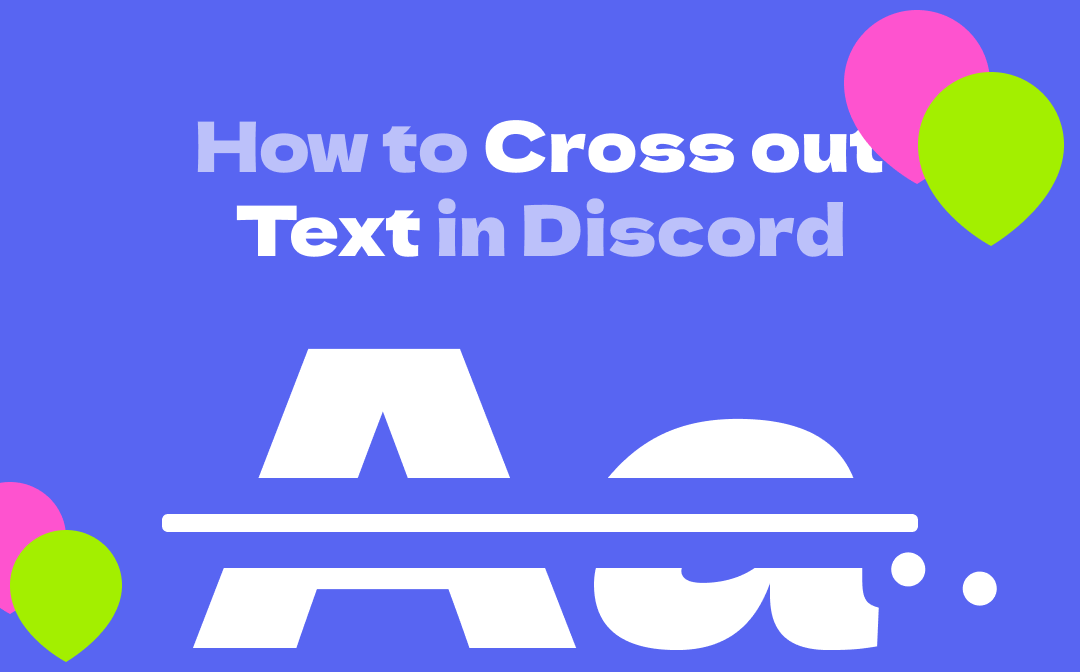
You can easily use Discord by adding people as friends and joining a conversation. Indeed it is a great place to chat with friends and offers its services on Windows PC, Mac OS, and Linux. However, you can also use Discord in your browser.
One of the main features of the Discord app is Markdown or crossing out text that creates simple markup syntax for web writers. You can learn and customize the symbols to suit your taste and needs. Markdown language adds flair to your text and makes your conversation stand out by adding punctuation on either side of the text or words to change its current formatting.
Using the Markdown language, you can emphasize your writing without using HTML tags. The Markdown language is pretty simple since you do not need to open or close tags frequently. But have you ever wondered about how to put a line through text in Discord? Let's find out right away.
How to Do Strikethrough on Discord
Now you must be thinking about how to cross out text in Discord. There are a couple of methods by which you can Strikethrough Discord, viz., Strikethrough Shortcuts and Strikethrough Button (Context Menu).
Method 1: Strikethrough Discord Using Strikethrough Shortcuts
With Strikethrough Shortcuts, the query concerning how to put a line through text in Discord gets pretty simple. You just need to enter your text encased by double tildes on both sides, and your text will cross out instantly. Here's how to do strikethrough on Discord through Strikethrough shortcuts.
Step 1: Open the Discord app on your PC or mobile.
Step 2: Open the chat session with a friend or any server in Discord.
Step 3: Type the whole message you wish to send to other users.
Step 4: Add two tildes '~' symbols before and after the text to get the strikethrough text formatting style and cross out text in Discord.
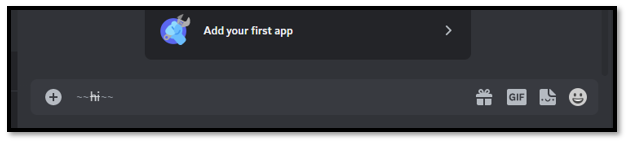
Note: You can find the tilde character at the left of your keyboard's '1' key, below the 'ESC' key. To strikethrough Discord on mobile, you must add double tildes ('~' symbols) on either side of the text.
Method 2: Strikethrough Discord Using Strikethrough Button
Using Strikethrough Button to highlight what you want to apply the format to is another way to cross out text in Discord. You can easily access the context menu on Discord's desktop or browser version to perform context-specific tasks. The shortcuts appear once you right-click or hover the mouse pointer over the desired text. Here's how to put a line through text in Discord through Strikethrough Button.
Step 1: Open Discord and type the desired text in the chat window.
Step 2: Click and hold your cursor at the beginning of the text and drag it to the end to highlight your message/text until a small black bar (context menu) appears.
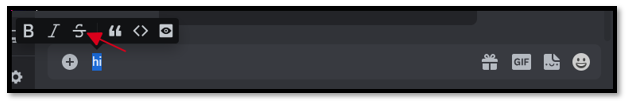
Step 3: A banner will pop up with numerous different widgets in it. These buttons will enable you in text formatting.
Step 4: Now tap the widget having a capital 'S' (the Strikethrough button) with a line through it from the list of shortcuts available to strikethrough your text in Discord.
Besides the capital S, you can use B to bold the text, I to italicize, and U to underline the text in Discord.
How to Cross Out Text in a PDF
We have discussed enough on how to cross out text in Discord. But what if you need to strikethrough or cross out text in a PDF file? The fact is they all share the same similarity: to cross out text. Then why not look at a powerful tool that can help you strikethrough your text easily without any hassle?
Our recommended pick would be to choose SwifDoo PDF, as it provides a complete solution for all your PDF needs. So let's explore and learn more about this powerful PDF tool.
SwifDoo PDF: Strikethrough PDF Text Easily
SwifDoo PDF is a robust and qualified PDF annotator to add comments to PDF text. Most importantly, you can insert shapes and highlight your essential texts in your PDF document. But what if you need to strikethrough or cross out your text in PDF? Well, SwifDoo PDF fixes that as well.
Here's how you can cross out text in PDF files with SwifDoo PDF in just three steps.
Step 1: Install SwifDoo PDF on Windows PC from the official website or Microsoft AppSource.
Step 2: Launch and start the program, then open a PDF document.
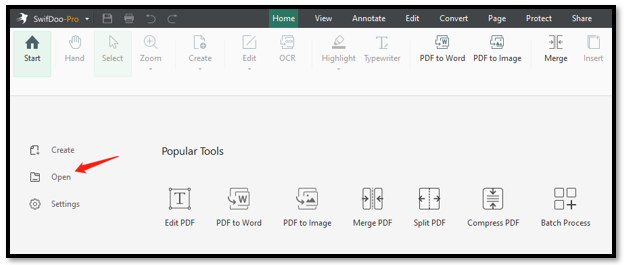
Step 3: Click the Annotate option and hover your cursor on the Strikethrough tab on the toolbar.
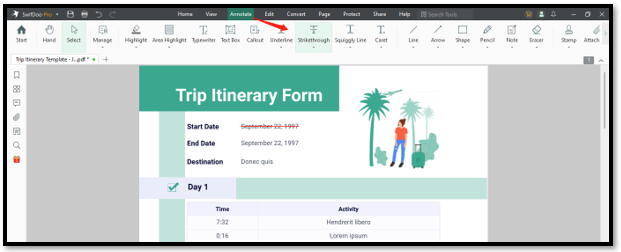
That’s it. Your desired text will cross out in the PDF document automatically.
Wrapping Up
Discord is an excellent chat server, but some of its functions can be tricky for new users. But we have cleared the air around your query on how to cross out text in Discord by sharing the easiest ways to use Markdown language. And thankfully, it is easy to learn and strikethrough Discord.
After knowing how to put a line through text in Discord, if you need to cross out text in a PDF document, you can resort to using SwifDoo PDF and resolve all your PDF-related issues in no time.









