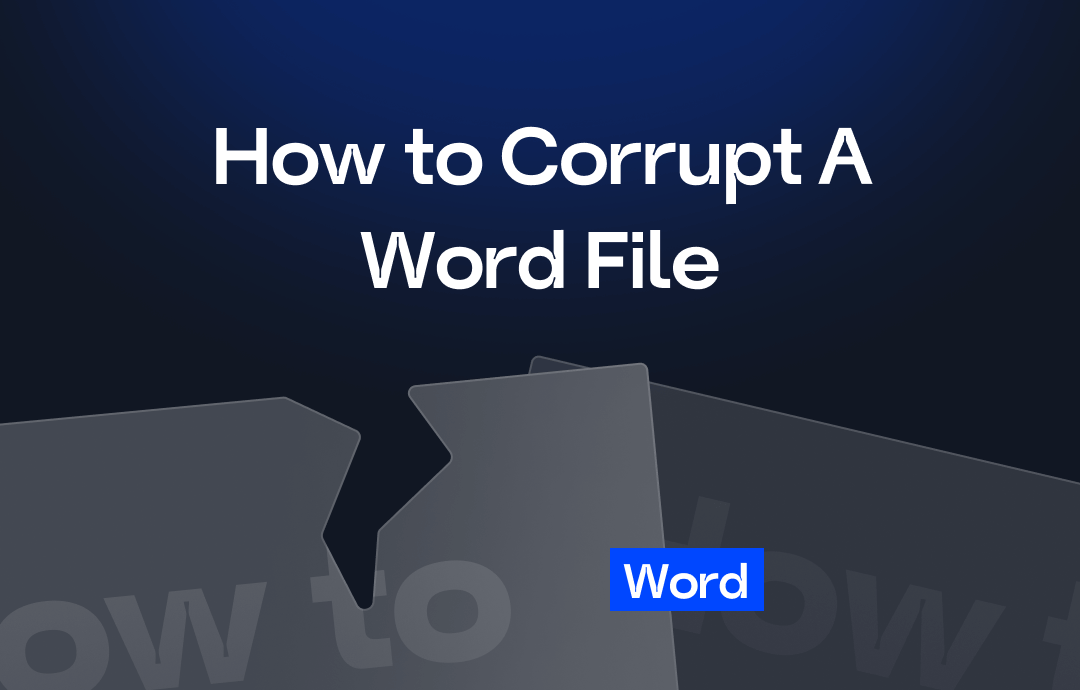
Four ways can help you corrupt a Word file. The most straightforward method is to use an online tool. Upload the file to the server, and you can get the corrupted one after a few seconds. In addition, you can corrupt the file by changing file extensions, stopping the compression process, or using Notepad.
Next, I will show you the exact steps to corrupt a Word file. If you use a Mac computer, you can refer to Way 1 and Way 2.
Way 1. How to Corrupt A Word File via Online Tool
Let’s first see how to corrupt a Word file via an online file corrupter. If you search in a browser, you will find many online file corrupters. These online tools are easy to use. All you have to do is upload the Word file to the server and download the corrupted copy.
Here, let me take corrupt-a-file.net as an example. With this tool, you can easily corrupt Word, Excel, PDF, MP3, and more.
1. Open the browser and go to https://corrupt-a-file.net/.
2. Click one option to upload the Word file. If the file is saved on your computer, choose FROM YOUR COMPUTER option.
3. Click CORRUPT FILE to start.

4. When the process is done, click DOWNLOAD YOUR CORRUPTED FILE. You can also save the file to Dropbox or Google Drive.
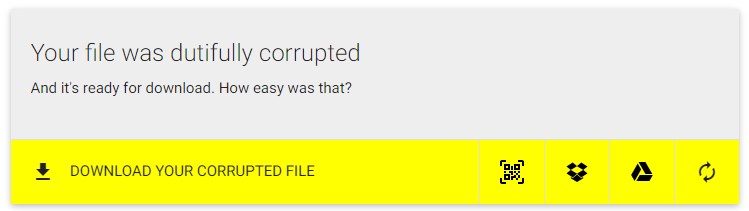
Way 2. How to Corrupt A Word File by Changing Extension
File extensions indicate the type of file format or the data contained within. They usually follow a period (.) and consist of three or four characters. When you want to corrupt a file, you can rename the extension.
While simply renaming a file's extension doesn't corrupt the file itself, some apps might refuse to open a file with a mismatched extension. Moreover, if you force the opening or saving of the file in a different format without properly converting it, you might end up corrupting the file or losing data.
Check to learn how to corrupt a Word file by changing the extension.
1. Go to the folder where the Word file is located > Click the View tab > Check the box next to File name extensions. In this way, you will see the file extension after the file.
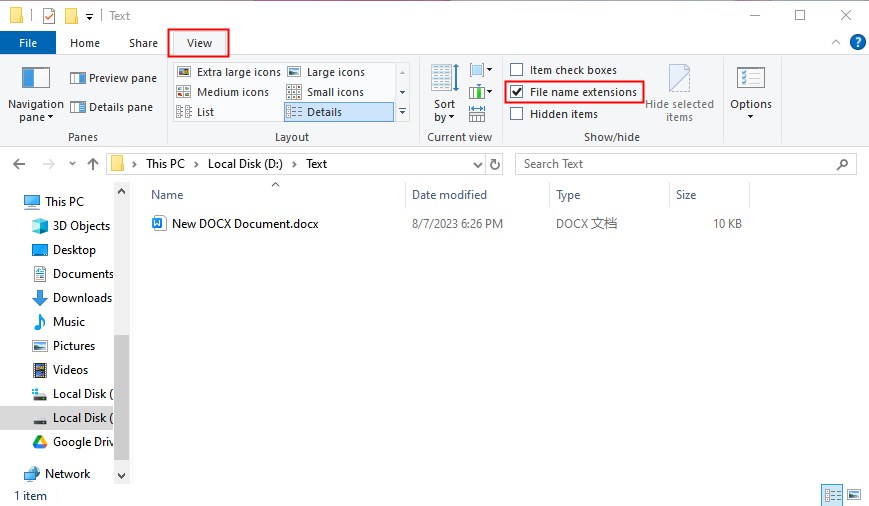
Or you can go to “File Explorer Options” to make the file extension visible: go to the search box and search for File Explorer Options > click View > uncheck Hide extensions for know file types > save the change.
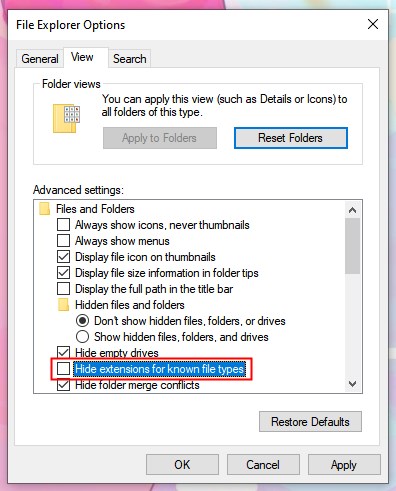
On a Mac computer, you can go to Finder > Settings > Advanced and check Show all filename extensions to make it.
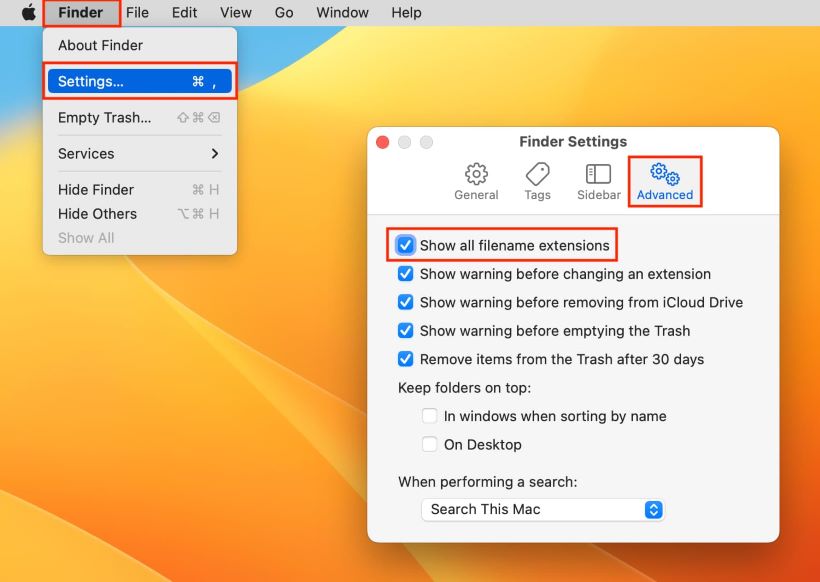
2. Right-click the Word file and choose Rename.
3. Replace the current extension with txt, xls, or png.
4. Click Yes on the pop-up window.
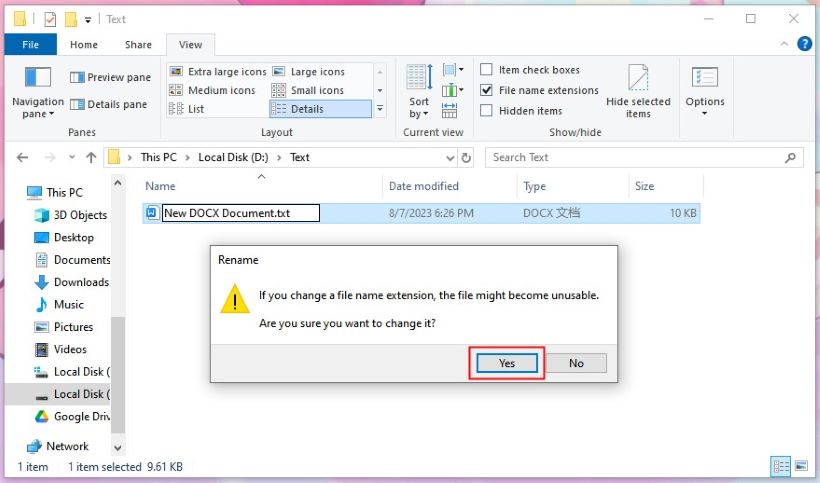
Now, when you try to open the file in Word, it will say that the file cannot be opened. If you want to restore the document, change the extension back.
Way 3. How to Corrupt A Word File via Notepad
Notepad is a simple text editor for Windows. It is a good helper when you want to write down some ideas quickly. While this sounds strange, you can use Notepad to corrupt a Word file. The specific steps are as follows.
1. Open Notepad on your computer > Click File and choose the Open... option.
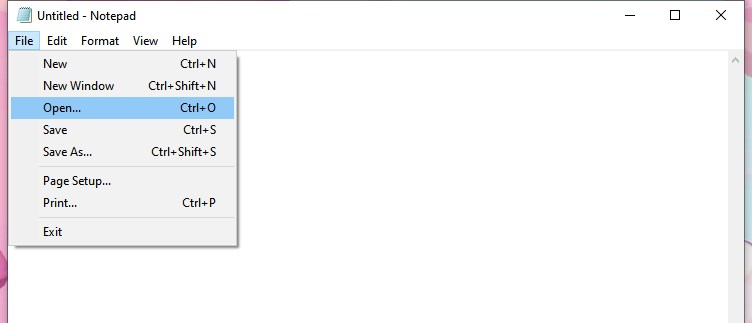
2. Change the file type to All Files and open the Word file you want to corrupt.
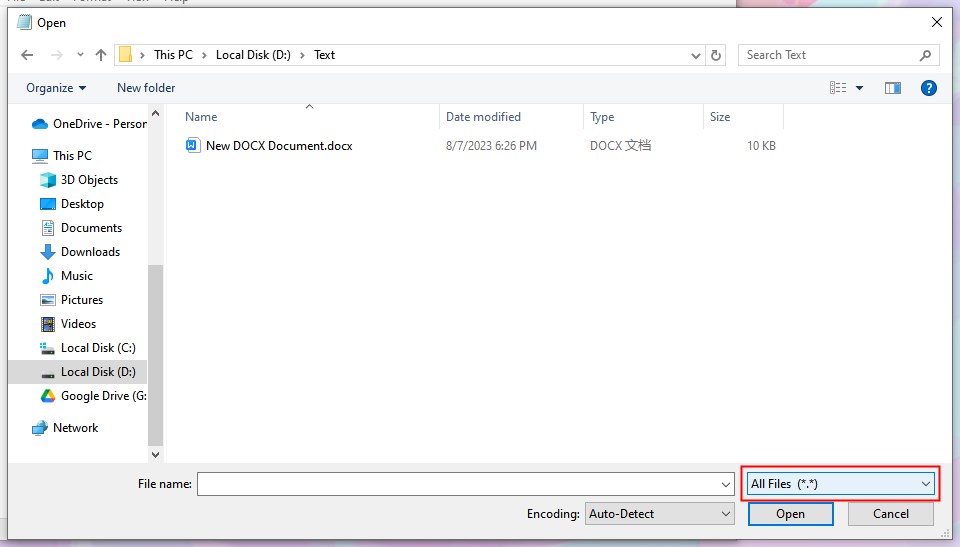
3. Once opened, delete some lines.
4. Click File again and choose Save As.
5. Change the file type to All Files and click Save.
This way, when you try to open a Word file, a notification will appear telling you that you can't open this file.
Way 4. How to Corrupt A Word File by Stopping the Compression Process
The last way that can help you corrupt a Word file is to interrupt the compression process. An interruption could potentially leave the file in a corrupted state. You must cancel the compression before the process is complete, so stay focused.
1. Right-click the Word file and choose Send to.
2. Choose the Compressed (zip) folder option.
3. Cancel the process and see if you can open the file.
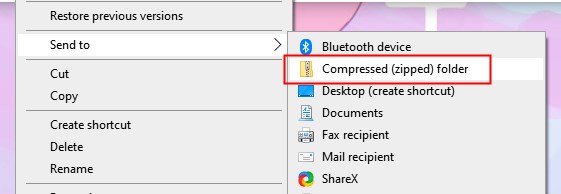
Conclusion
That’s all about how to corrupt a Word file so it won’t open. Hopefully, after reading this article, you can get a damaged document. If you still need the file, please make a backup in advance. However, please note that destroying documents that do not belong to you or are not properly authorized may be unethical and illegal.









