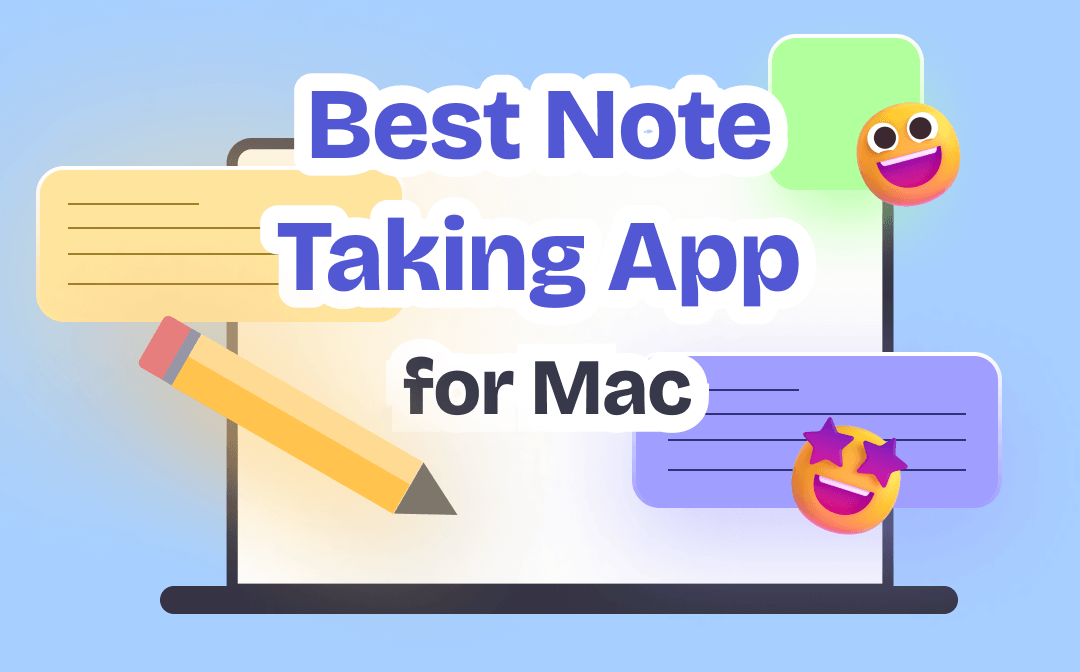
A Glance at the Top 8 Best Note-Taking Apps for Mac
If you are confused about selecting an ideal Mac note-taking app, here you will get the most demanding top 8 options with their attractions, functions, and performance.
| Note-Taking App | Best For | Price | Top Features |
| SwifDoo PDF | All-around PDF annotating and editing tools | $1.66/month; $49.99 for lifetime |
|
| Apple Notes | All-integrated functions for smart & simple execution | Free & $0.99/ month for 50GB |
|
| OneNote | Unlimited editing & customizations with various advanced functions | Free & for Office 365 personal subscribers $6.99/month |
|
| Obsidian | Rich with flexibility, customization, plug-ins & organization of notes | Free & $25 one-time/ $50/year/person for commercial use |
|
| Notability | All-in-one app note customization, organization & iCloud synchronization | One-time purchase at $10.50 & annual subscription at $14.99 |
|
| Notion | Affordable, customizable & editable app for multitasking | Free & $10/month or $8/year |
|
| Evernote | Beginners-friendly app with professional potential | Free & Personal plan at $14.99/month & Professional plan at $17.99/month |
|
| Bear | Suitable for everyone with multi-purpose note-taking functions | Free & $2.99/month |
|
#1. SwifDoo PDF for Mac
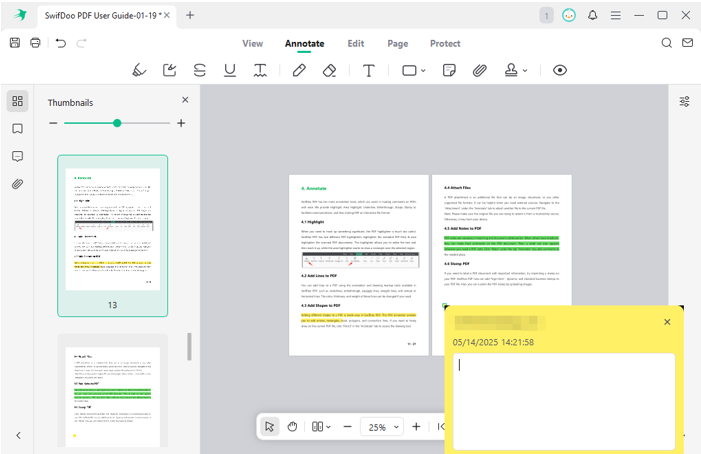
While adding, exporting, or importing any PDF file to your note, you probably need to customize the document to meet and fit the specific note-taking requirements. With the smart SwifDoo PDF for Mac, you can keep your note-taking experience one step ahead with advancements. You can explore the SwifDoo features and functions on the Mac & iOS platforms.
Flexible Features
- Add sticky notes, highlights, and line and shape drawings
- Type text, attach files, insert stamps, and strikethrough text in PDFs with the PDF annotator;
- Potential PDF editor with text adding/deleting option with multiple colors, sizes, fonts, etc, editing support
- Appealing PDF viewer with various themes, display modes
- Rotate, add, delete, or split multiple PDF pages
- Add permission and open passwords to PDFs against unauthorized viewing, editing, or printing.
#2. Apple Notes
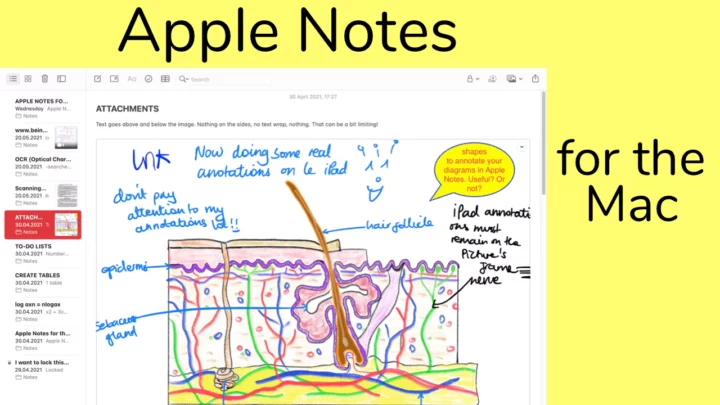
Apple has integrated the best free note-taking app for Mac, focusing on Cloud services revenue. It offers plenty of professional perks to add, organize, edit, share, etc, multiple notes and documents with real-time collaboration.
Fundamental Features
- Multiple tables & checklist adding option
- "Smart Lists" functions for automatic conversion of notes to folders
- Add a PDF document with annotation option
- Languages search option with attachment function
- Secure note with end-to-end encryption
Pros:
- Multiple templates
- Instant AI prompts
- Scan document
- Uploading images
Cons:
- It is not compatible with Windows & Android
- Limited formatting without version history
Performance: 4/5
#3. OneNote
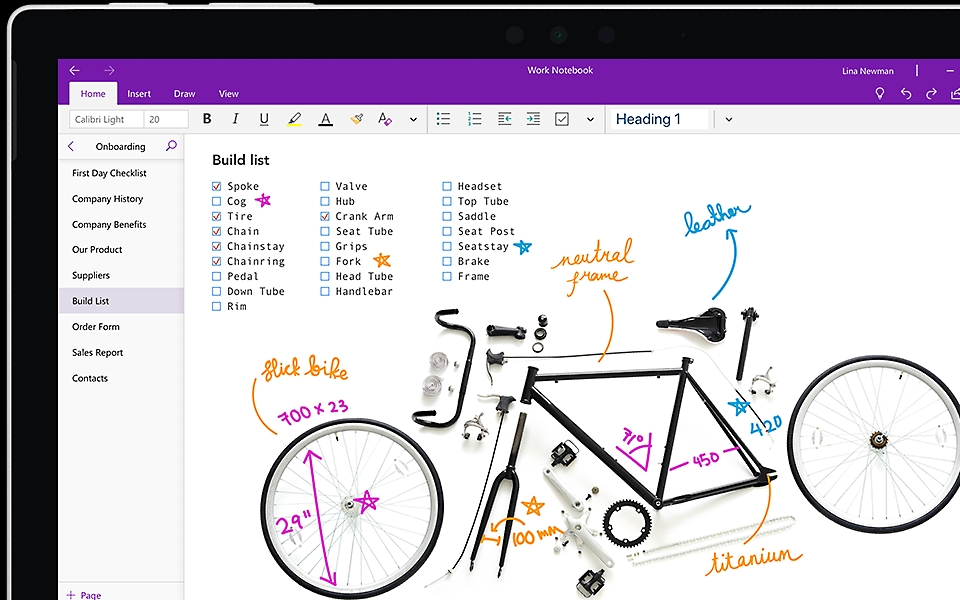
Microsoft's new addition of OneNote is the best note-taking app for Mac available for free, with endless editing tools. With the ultimate opportunity of collecting, organizing, or sharing notes, this app lets you explore free 7GB Microsoft server storage with unlimited data uploading and downloading options.
Fundamental Features
- Real-time simultaneous sharing & editing of notes by multiple people
- Offline access to documents
- Create an unlimited number of notebooks with an unlimited number of pages
- High-end formatting with style, highlighting, lists, font, etc, with data & table insertion option
- This app is compatible with Mac, Windows & mobile devices
Pros:
- Resizing boxes like text, drag & drop, etc
- The app works more like a pasteboard than a word-processing document
- Multiple sections to organize notes
- Notebook selecting option with preview list
Cons:
- No option to add PDF files or other documents created with another app
- There is no option to save or reuse the changes you make to styles
Performance: 4.5/5
#4. Obsidian
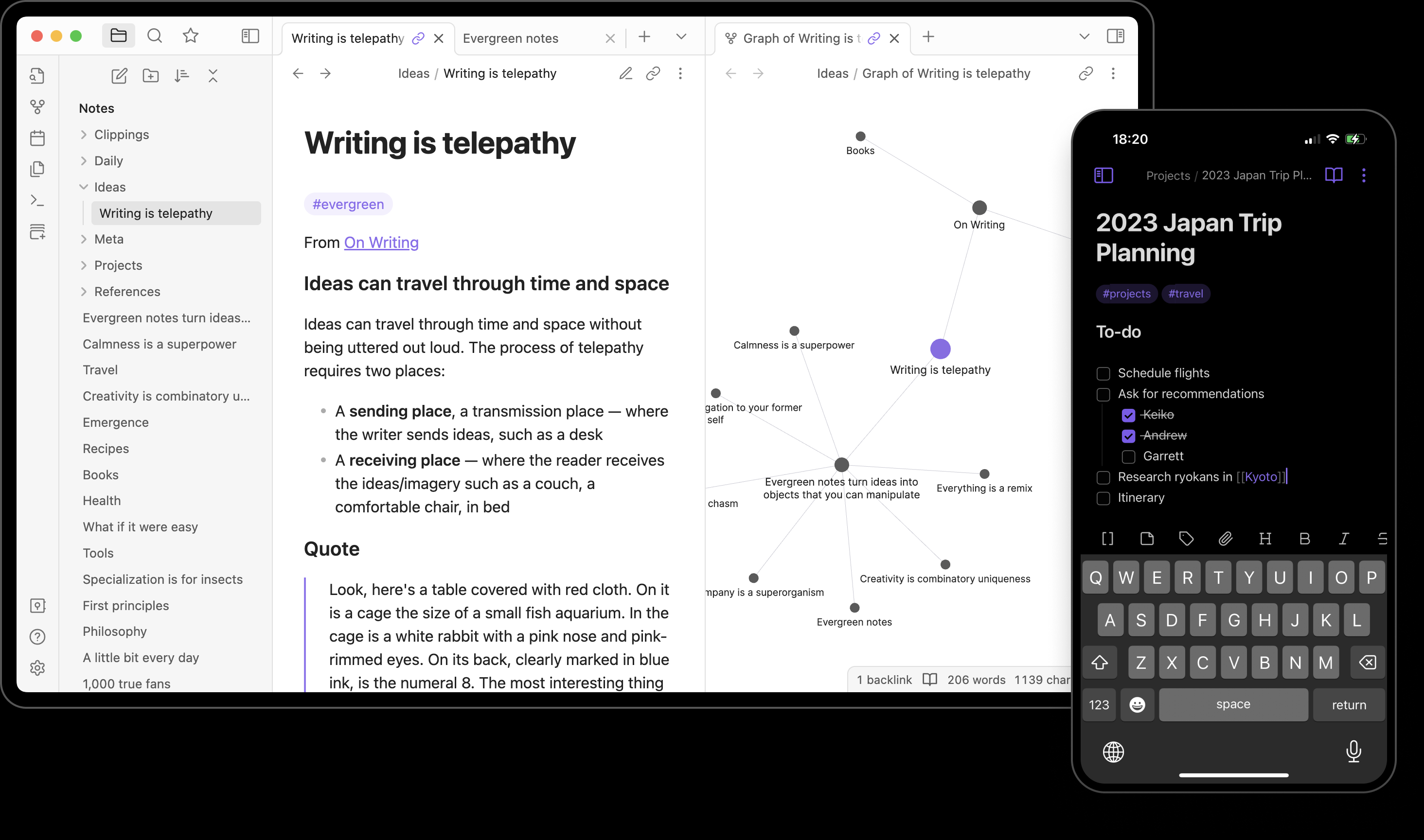
Obsidian is one of the best free note-taking apps for Mac and offers maximum flexibility and customization. This is designed especially for desktops, including Windows, Mac & Linux. It also works with mobile platforms. Here, you can explore multiple plug-ins and theme ecosystems.
Fundamental Features
- Add anything, such as attachments, videos, PDFs, etc
- Markdown supports formatting
- This tool supports all the standard keyboard shortcuts
- The app lets you see the real-time changes on your desktop
- Multiple options to organize notes, including files, folders, Mac's Finder, File Explorer, etc
Pros:
- Create a network of documents
- Split window option for viewing multiple notes
- Sort notes alphabetically
- Add tags according to requirements
Cons:
- The free plan is for personal use only
- It doesn't offer any cloud storage
Performance: 4/5
#5. Notability
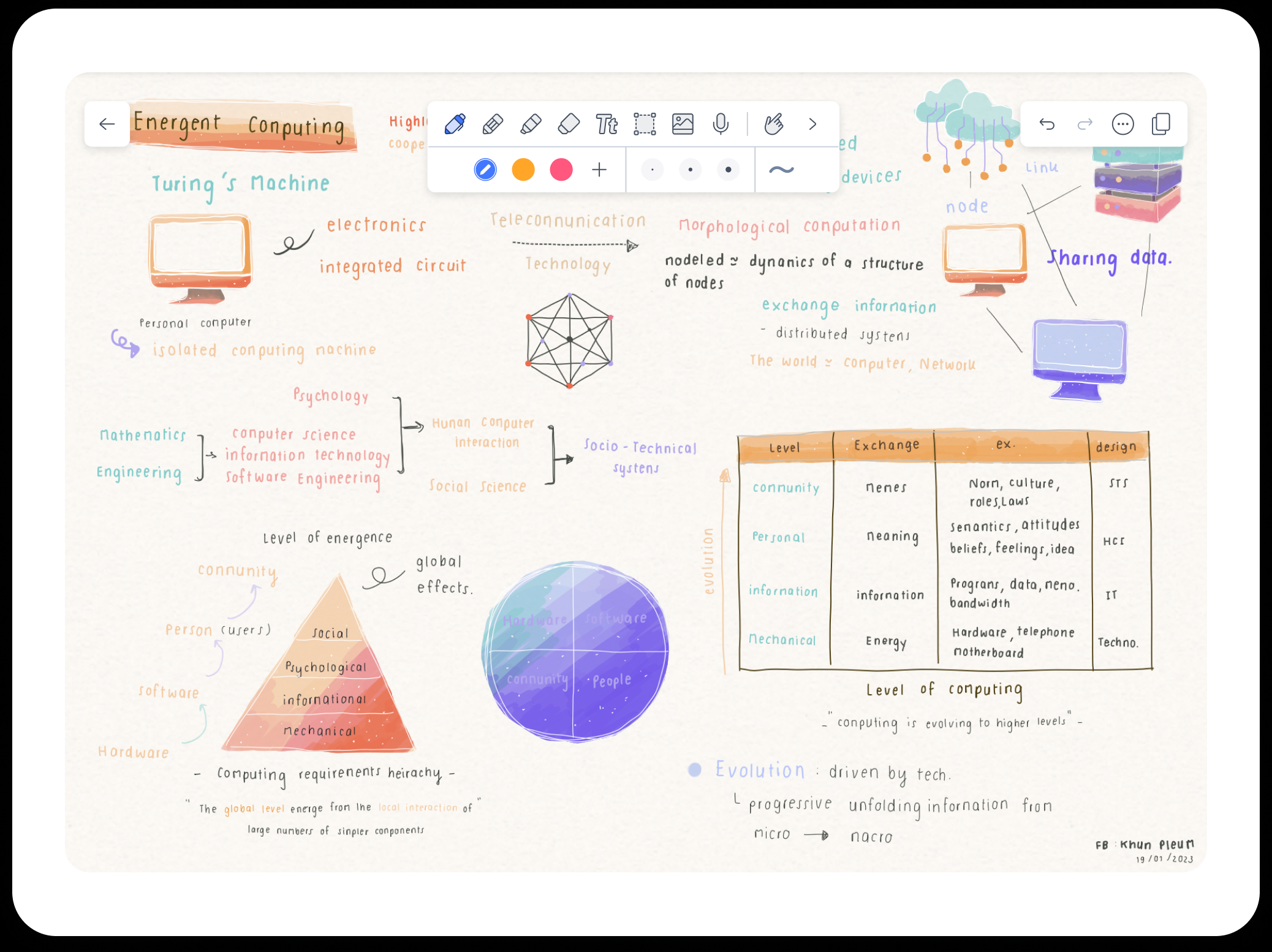
Notability is the best note-taking app for Mac with ultimate iCloud synchronization of unlimited digital notes. It lets you explore your digital writing with multiple pen inputs. You can try various customization in your digital notes, from writing and drawing to highlighting and marking.
Fundamental Features
- Customize writing with multiple pen colors, widths & font options
- Audio-note recording option with tandem support
- Sync Mac with other iOS devices through iCloud
- Add & customize any image, other files, or screenshots
- Organize notes with subjects with color codes & dividers
Pros:
- Impressive text-finding option in images or notes to highlight
- Best suited for professionals & students
- Direct writing option on the PowerPoint slide
- Create charts, graphs, tables, etc, to organize notes
Cons:
- While minimizing the app, the preview images Dock disappeared
- There are some issues with full-screen mode
Performance: 4.7/5
#6. Notion
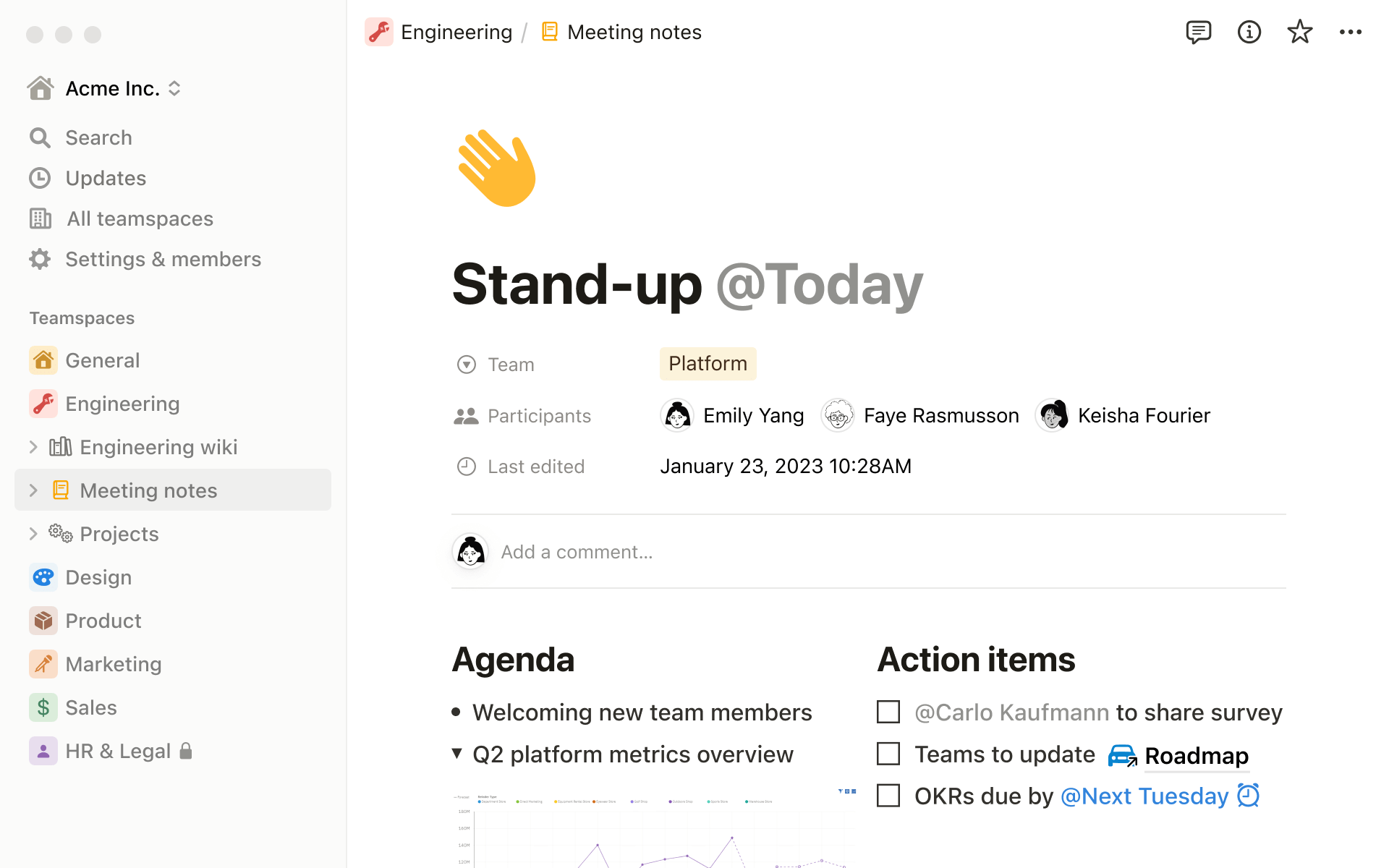
Notion is an all-in-one choice if you are looking for the best note-taking app for Mac for free. This cloud-based powerful app makes it easy and simple to customize notes for personal or business use. With an extensive note-organizing capacity and data archive ability, this app is in high-demand.
Fundamental Features
- Select various designs & data management elements
- Maintain the privacy of your sensitive data with a blurring option
- The best app to track data
- Sculpt the application according to your workflow
- Tweak or update your inputs according to your requirements
Pros:
- Create a simple data structure with multiple columns
- Add custom graphics to give uniqueness to every page
- Mix multiple data on one page, such as PDFs, kanban charts, etc
- You can add bookmarks, YouTube videos, etc, to your page
Cons:
- Limited project management features
- Average data security option
Performance: 4.1/5
#7. Evernote
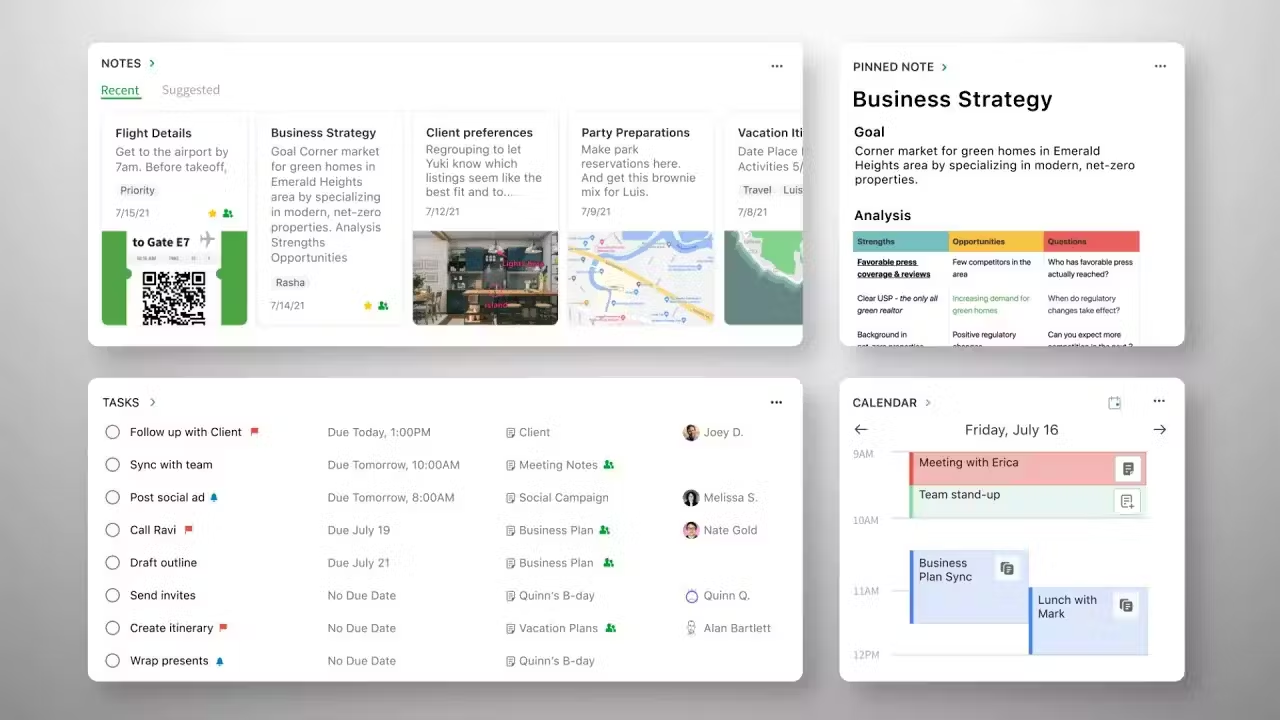
Evernote is a high-end, best free note-taking app for Mac with a powerful search option. The seamless syncing and effortless note-taking functions with flexible features will make this app extremely efficient and appealing. Despite being a beginner-friendly application, this tool offers everything for professional note-taking requirements.
Fundamental Features
- Customize & organize the homepage with various pinned notes & scratch pad widgets
- Google Calendar integration with a maximum of five accounts
- Location-based note-finding option with Geographic search function
- Offline note accessing option on mobile devices
- Extensive upload limits with a 20GB monthly note upload
Pros:
- To review previous changes, try the Note History option
- Easy search for PDFs, presentations, Office documents, etc
- Fast image recognition with text-adding option
- Extensive editing with shortcuts, tag adding, various colors, formatting, etc
Cons:
- Expensive paid plans
- Difficulty in sharing information
Performance: 4.4/5
#8. Bear
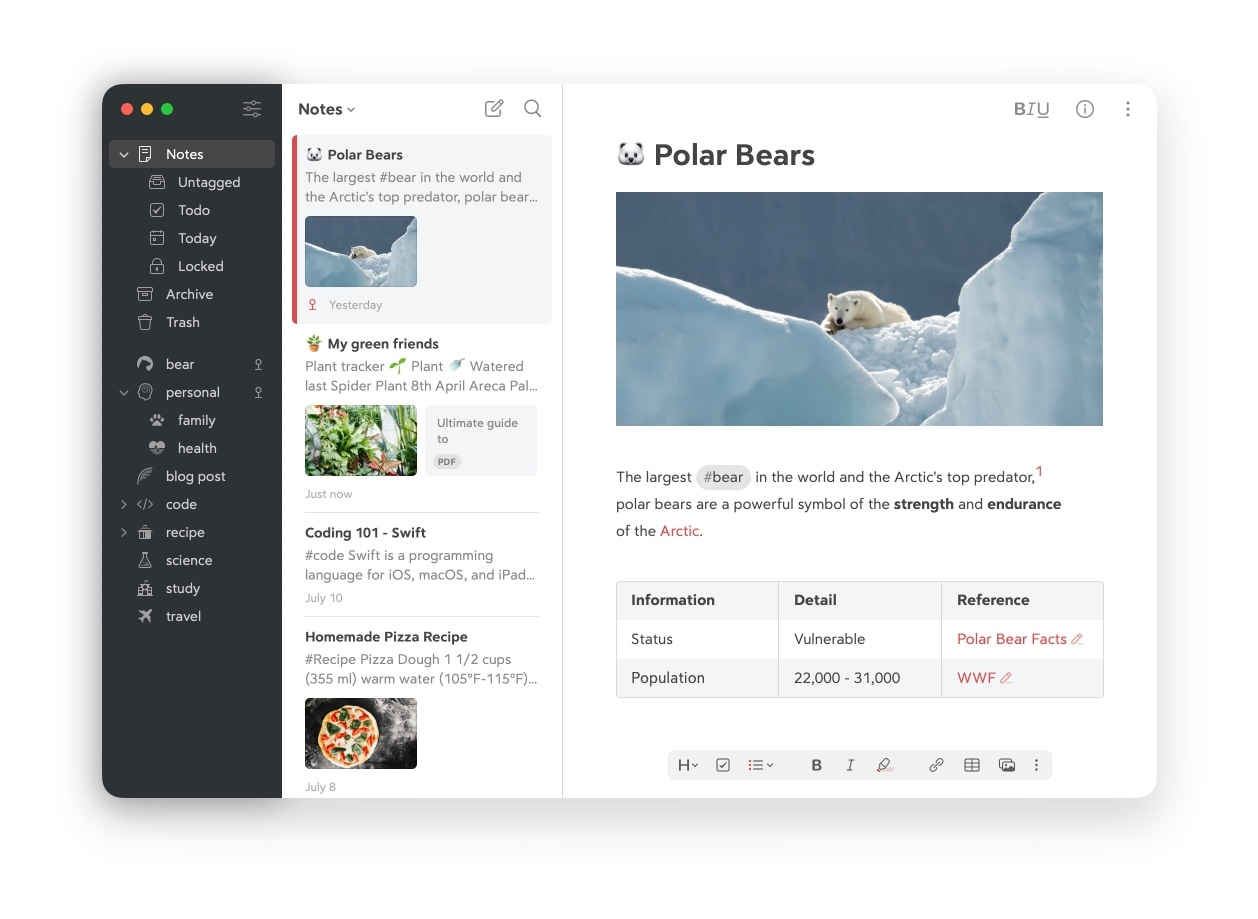
Bear is the best note-taking app for Mac with a straightforward interface. This lightweight app will meet multiple personal and professional note-taking purposes with various flexible functions. This is a budget-friendly tool for smart note-importing & exporting options.
Fundamental Features
- Advanced app with Web Clipper & Sketching support
- Markdown app to write, capture & organize digital notes
- Seamless workflow with text, images, tables, multiple projects, etc
- Smart organizer with online & offline note-sharing & accessing option
- Add aesthetics & appeal to your note with multiple attractive themes
Pros:
- Resize images with a rich media preview option
- Select attractive tags from 250 icons
- Structure your notes with headings, folding sections & hiding others
- Automatic iCloud syncing across multiple devices
Cons:
- Video recording is not supported
- Extremely basic & light features
Performance: 4.5/5
Conclusion
Being a Mac user, if you feel like using the safest and smartest note-taking app for your personal and professional purposes, you can try any of the best note-taking apps for Mac from the lists mentioned above. While selecting the app, prioritize your preference and try SwifDoo PDF readers to personalize your data & documents with an advanced appeal.









