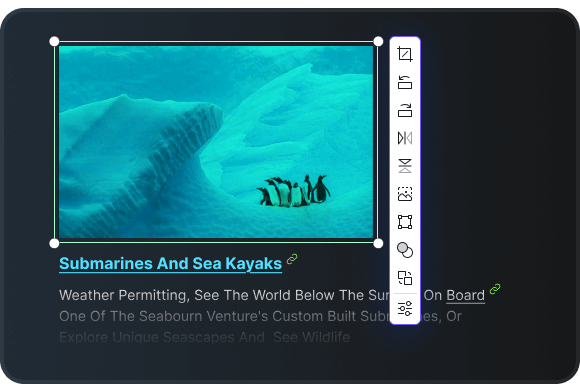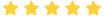Celebrate the launch of SwifDoo PDF for Mac!
Share this page and your experience with SwifDoo PDF for Mac using the hashtag
#SwifDooPDFMacLaunch.
Send us a screenshot or the link to your post at [[email protected]] to claim your exclusive reward!
🎁 Bonus: Posts with the most likes will get an Extra Special Discount!

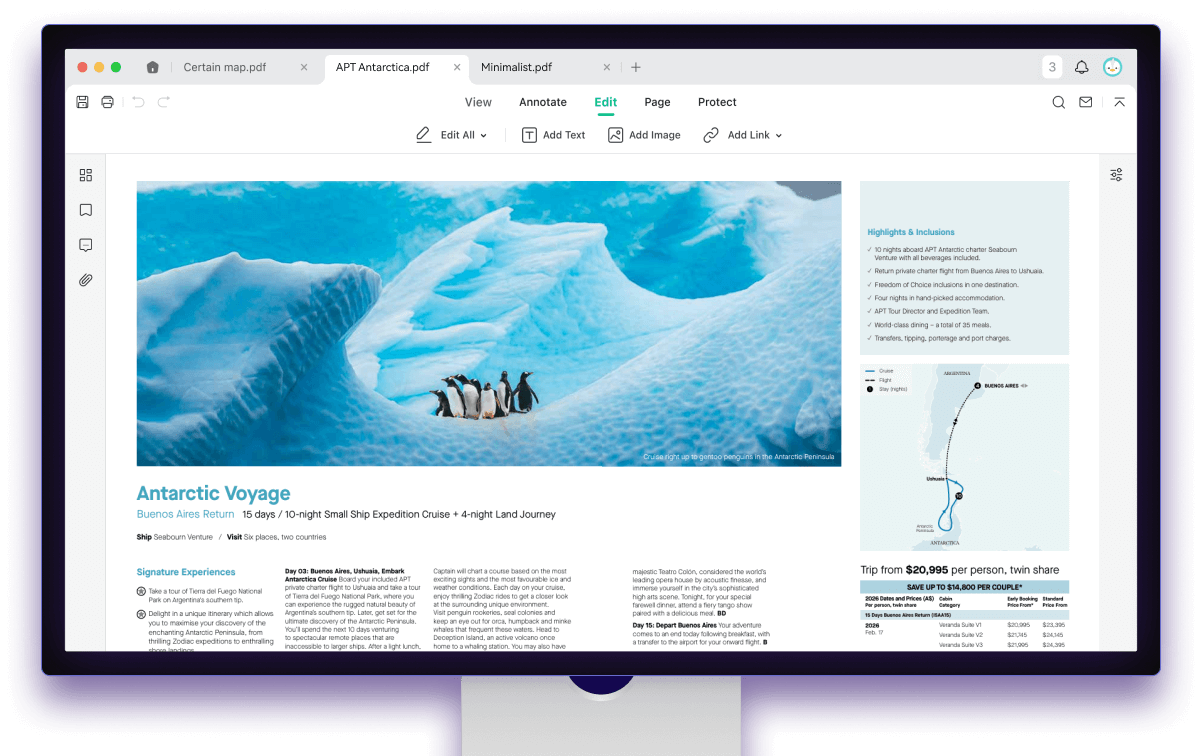
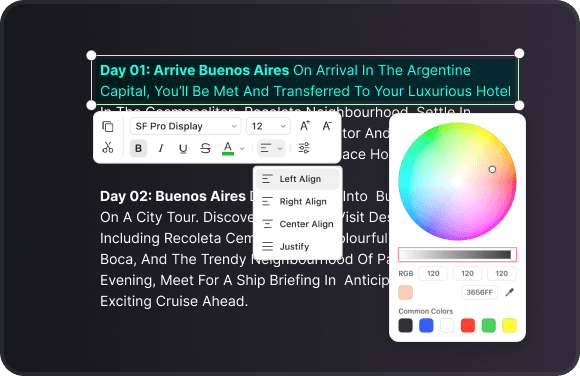
 Add Text
Add Text
 Add Image
Add Image
 Add Links
Add Links