In comparison to other formats, PDF is the only format that leaves an electronic trail if any alterations are made to the legal document. Such a detail certainly ensures legal admissibility for PDF's frequent appearance in court.
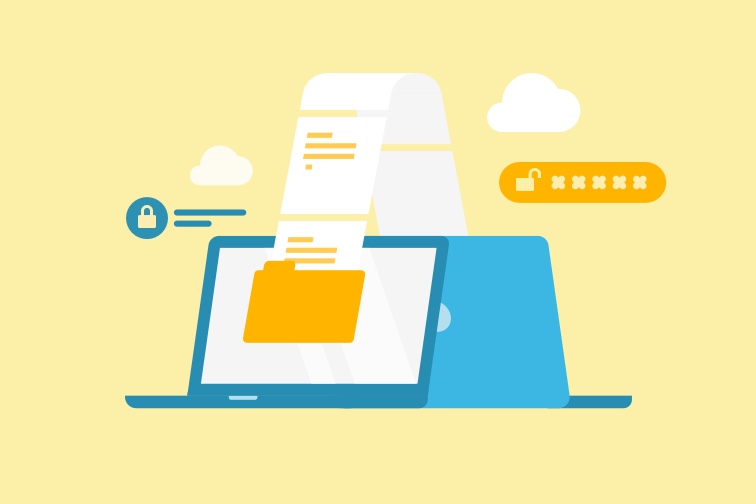
For legal professionals, PDFs are often reckoned as a precondition for their uninterrupted and smooth working experience. We can all still recall a time when attorneys appeared in court with piles of files in hand, struggling to organize their documents and taking out the needed paper as quickly as possible.
Thankfully though, the rapid development of PDF technology has brought substantial innovations and changed the way legal professionals work within the courtroom. Nowadays, most courts require lawyers to be adept in working with PDF.
Let’s take a look at the reasons why PDF is favored amongst legal professionals.
Portability/Mobile-Friendly
The connective world has driven everything online and thus we dramatically rely on the Internet like never before. Having quick and easy access to information and documents has become increasingly imperative. All that remains now are memories from the court in the past: arms spilling with documents and folders, wasting time having to identify the law case and pulling out the required papers.
Instead, and luckily, available SwifDoo PDF editor can aid in storing all these important documents within portable devices, such as laptops, tablets, and even USB keys. PDF’s mobile-friendliness lets you carry and view thousands of files on any device, anytime, and anywhere. An office or court in such a technology-energized world has evolved and differs greatly from the traditional idea one generally has of such a workspace.
Compression
That’s right! PDF itself is portable and mobile-friendly! What happens if the PDF document is too large to be opened upon urgent need? Waiting for a download is frustrating and time-consuming. With PDF, it's possible to reduce the PDF size and/or merge multiple files into one.
Many PDF tools allow the compression of large files into smaller documents and can optimize file size within just a few clicks. In addition, there’s no need to worry about file quality after conversion. In most cases, once converted into PDF, the file won’t lose any quality. In other words, the compression algorithm only applies to the file size.
Searchability
Let’s face it - we’ve all been tortured with the laborious task of searching for a particular paragraph or word in thickly dotted paper documents. We’ve all thought to ourselves that it would be great if someone or something could help us find exactly what we’re looking for with speed and ease.
Of course, paper documents are short of any kind of search feature. There’s simply no other option but to attack the pile of papers head-on and peruse every single page in an attempt to find the corresponding information traditionally.
On the other hand, however, the emergence of PDF technology has removed the need for such a task. With PDF documents, anyone can easily and accurately find what they’re looking for in merely a few seconds - you can even customize the search range and search for something hidden in bookmarks or annotations with the help of SwifDoo.
By doing so, a law professional can stay calm and concentrate more on the case while the time originally spent searching can be saved and allocated toward arguments and presentation.
Security
Privacy is a basic right to any human being, and its importance shouldn’t be neglected anytime. With the Internet’s revolution, it’s only natural that our pursuit of privacy has switched from real life to virtual networks.
For this reason, PDF developers have titled their direction to file security. When sharing documents online, one pain point for users concerns documents security because files transferred through untrusted channels can be victims to hackers for any malicious purpose.
Furthermore, many documents contain sensitive and confidential data that shouldn’t be accessed or viewed without authorization. For lawyers, related documents should be kept carefully, and information leaks are 100% prohibited as is stipulated by the Privacy Statement. Therefore, leaving one’s marks on documents or having the possibility to lock the file presents a strong need.
With PDF, two document-level passwords can well protect confidential information. These two bodyguards ensure that the documents shared with others can be opened but certain operations within the file need to be authorized. Only with the permission password can one make changes to the file. Simply put, legal professionals won’t need to worry about any unauthorized visits or important information leaks.
Additionally, lawyers can leave their mark on documents, for instance, their digital signature. If a signature is added to the document, then any changes made will leave an electronic trail and may result in the file’s invalidity.
Good Compatibility on any OS
The original intention in creating PDF was to guarantee that documents could be transferred and shared via different platforms while the display effect remained irrespective of the operating system. Unlike Microsoft Word where the file sent to others may not be presented the way you’ve expected, PDFs will always keep the same layout and content on any device and OS, thus making it an ideal format for lawyers to verify their cases at any given moment.
In short, whether working on a PC, a Mac, or a tablet, your PDF file will maintain its original content, which makes sharing information across platforms quickly and securely a very simple task.
PDF is a comparatively court-friendly format thanks to its compatibility, portability, and security. It won’t be long before the usage of PDF by legal professionals becomes a courtroom standard, unsubstituted by any other formats. If you need a useful PDF assistant, SwifDoo PDF might be a good choice.








